You’ve been reviewing your Google AdWords PPC performance, and well, you’re not seeing the results you expected, and you’re not sure why. A well-optimised ad campaign involves ad extensions. Google AdWords extensions are great at making your ads stand-out above competitors, and there’s no additional cost for using them. Please be aware that there are different ad extensions for display and search ads.
What Is An Ad Extension?
Ad extensions are optional information you can append to your Google Ads. Extensions to your ads offer more real estate to be seen and also add better value to the searcher. In Google AdWords, there are 10 ad extensions in total that you could apply to an ad.
You can choose to apply AdWord extensions on an account, campaign, or ad group level; this feature makes it easy to manage your extensions and customise them to serve your ads purpose better.
We know making ads relevant will not only be better for the user/searcher, but also better for your Ad Rank, costs, positioning, and overall campaign success.
When Do Extensions Show?
It’s important to stress that not all ad extensions will show every time a searcher sees your ad. Extensions show when either Google predicts adding the extension will improve the performance of the ad, or when your Ad Rank or position is high enough to meet Google’s standards for that particular ad extension.
6 Essential Google Ad Extensions
Sitelink Extensions
- Measure clicks and analytics on individual sitelinks
- Promote more landing pages
- Easily test ad extension copy with sitelinks
- Take up more space on your search results page with your ad
- Give searchers more links to click on
Callout Extensions
- Add bulk to your description section
- List multiple benefits and features
- Work alone or in conjunction with another ad extension
Structured Snippet Extensions
Location Extensions
Call Extensions
Message Extensions
These allow you to apply additional links with a headline and short description (optional) to your ad. You can add as many as you like, but typically 4 is best practice to be able to keep track. Sitelink ad extensions may well help increase click-through-rate (CTR), but keep them tightly related to the ad and your call-to-action, or you’ll find ad spend being drained by irrelevant clicks. You should also note that Sitelinks will only be shown if your ad is in the top position – so it can be difficult to distinguish between whether the top position is responsible for your high CTR or the Sitelinks extension themselves.
What can help is analysing which links have had the most clicks in your ad extensions tab as this can show you which of your pages/headlines have received the most interest based on the keywords you’ve targeted.
Why use sitelinks?

Callout extensions should be written out as short and snappy benefits of using your business. Featuring up to 4 callouts per ad, you can promote your call to action, and other unique selling points your business has. Callout extensions can be added at account, campaign, or ad group level and each callout should be no more than 25 characters so be cautious of the character limit. A few examples might be promoting ‘Quick Turnaround’ or a ‘Fully Skilled Team’ for technical work, as writing these will highlight the benefits of using your business. It also keeps your callout extensions different from your ad copy making you ad more unique.
Why use callouts?
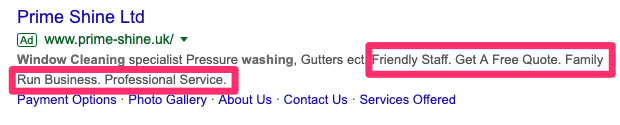
If you offer a range of services, different types of products, or stock a variety of brands, then structured snippets allow you to list these in your ad. Structured snippets appear in 2 parts: a header and values. You can choose between pre-formatted headers to represent the text you add. For example, they appear something like this:
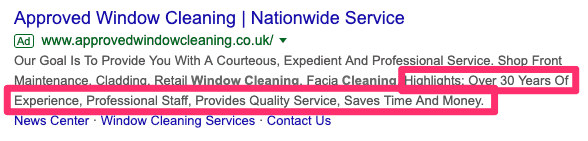
As you can see the highlights header works like an extended callout extension which can be great for adding more benefits and features. Or adding brands you stock, try not to overlap with the content in your other extensions.
For searchers looking for a business in a geographical area, list your business’s physical location for searchers to visit your business offline. This works well for local companies who may have a retail store or showroom perhaps. Location extensions are available for both search and display networks. Once clicked, they redirect users to Google Maps with directions to your business. A great way to bring in business and reach a targeted audience in your local area. Linked with your Google My Business Listing via an email, so make sure you have your listing set up beforehand.
If you run a manufacturing business or you supply your product or service to franchises then you can use the affiliate location extension.
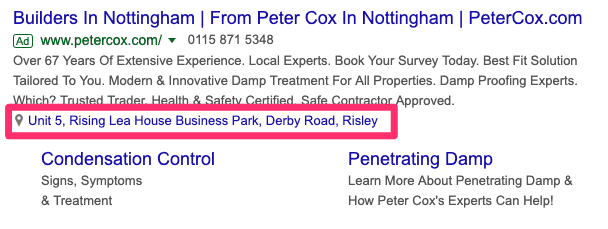
Sometimes encouraging searchers to call you is all that’s needed to close a deal. Interactions with your business increase the likelihood of searchers becoming customers, and so driving phone calls to your business with this phone number ad extension works to great effect. Clickable extensions like the click to call extension make your ads more interactive right on the search results page. We would recommend trying this extension for both mobile and desktop device types and seeing which performs better for you (this tends to work better for mobile devices though)
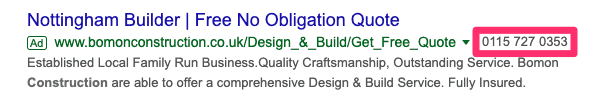
Click to text ad extensions communicate interest in your business and make it easy to respond with a personal message in the searcher’s text messages, on their mobile device. Once clicked, the user is redirected with a pre-written message to send in there texting application, they can choose to write more information and receive a personal response from the company. Like with the call extensions, click to text works great for mobile audiences and adds convenience for the user. We also think it’s a great informal way of connecting with your searcher.
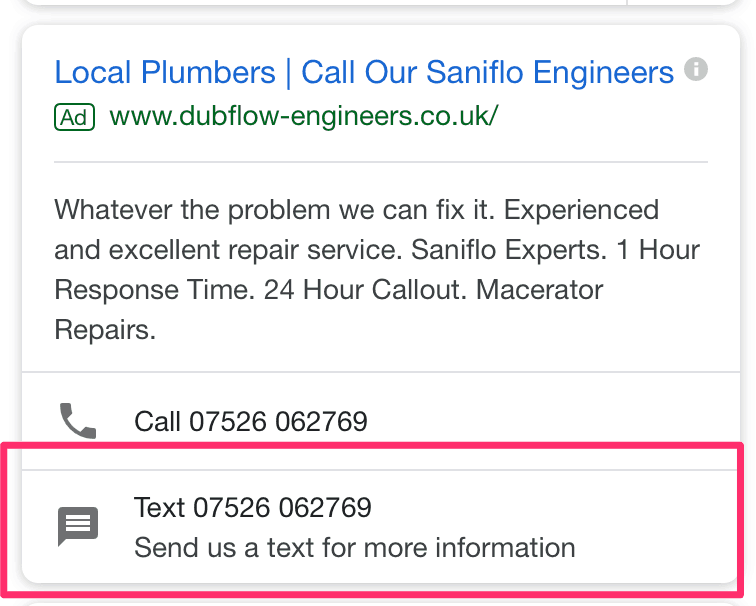
Using these 6 Google AdWords PPC extensions will effectively boost your campaign performance. Focus your ad extensions around the features, benefits and call to action you’re targeting for your ad and how these extensions will be useful to the searcher. If you’re using Google ad extensions then review what your extensions look like on the ad copy, as sometimes advertisers end up writing the same points on both the Ad copy and the extensions, which makes for a repetitive ad that could be better put to use.
See Google’s explanation about their ad extensions here
Or learn more about ad extensions on Bing’s network here
How to Setup Google Ad Extensions
From your Google Ads dashboard, follow our easy setup guide.
- Choose your Campaign or Ad Group to apply an Ad extension to.
- From the second left column, click on ‘Ads & Extensions’.
- Select the ‘+’ and subsequently select your extension type from the dropdown.
- Editing your ad extension, choose ‘add to:’ and select which level of ads you’d like affected.
- Follow individual steps and save them.
Oh, and another thing…
You may be wondering if adding extensions will improve your quality score, and the answer, in short, is no. They don’t directly add to quality score, but adding them helps your click-through rates which is a known quality score factor.

