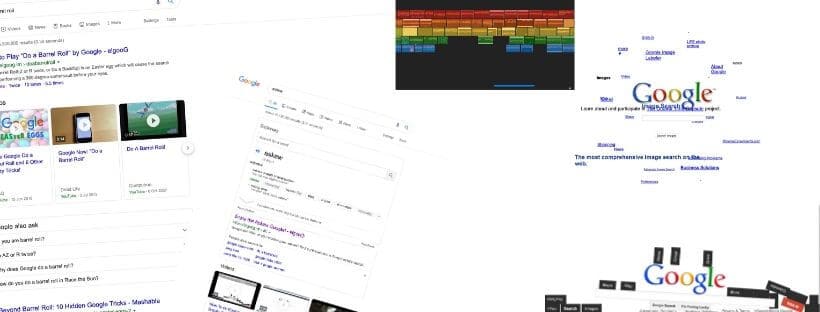Would you believe, throughout Google search, there’s a whole host of cool little easter eggs, Google hacks, tricks, and oddities to be found! The team at Google have been up to mischief, leaving Google search easter eggs to make searching all that more fun for us! Here’s a list of the best Google easter eggs we’ve found, check them out for yourself:
Google Search Easter Eggs
11. Askew
Search “askew” and your search results page will be tilted slightly.

10. Google 1998
To celebrate Google’s 15th anniversary in 2013, they brought back the original search engine. Type “google in 1998” and you see what Google used to look like when it first came out.
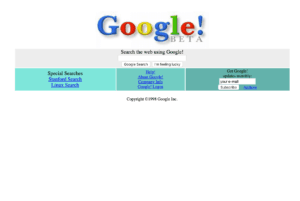
9. Pacman
Bring back the classic PacMan game in search results by typing “pacman” or “google pacman” and play this retro game right from the results screen, along with a choice of other games too!
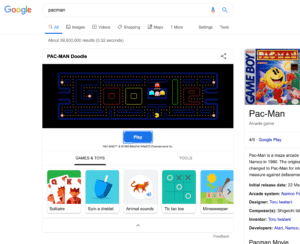
8. Do A Barrel Roll
Search “do a barrel roll” in and watch your screen flip 360. Simple.
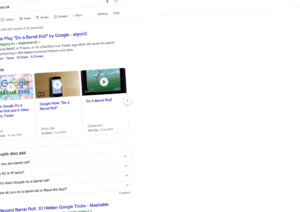
7. Google Gravity
Watch your search screen see the effects of gravity by typing “google gravity” and clicking the I’m feeling lucky button.

6. Sphere
Type “google sphere” and hit I’m feeling lucky. You can control the sphere with your cursor!
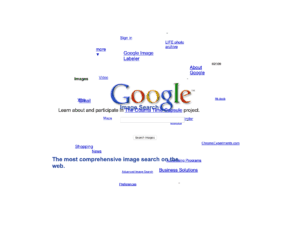
5. Atari Breakout
If you have a few spare minutes, why not play the traditional Atari game? Search “atari breakout” and click on images. You can play using your mouse to or arrow keys to move the board.
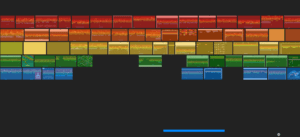
4. Flip A Coin
Search “flip a coin” and find an easy solution to your stalemate!
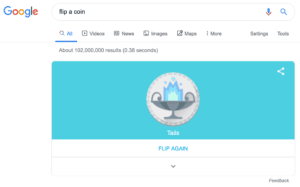
3. Bletchley Park
See how Google cracks the code for Bletchley Park on their Google listing. Search “Bletchley Park” into the search bar.
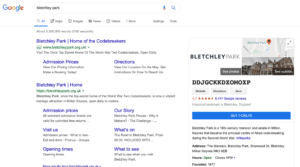
2. Blink html
Typing “blink html” into google and clicking search will bring you to a results page where the words blink and html are blinking – unfortunately, you can’t search blink *anything*.
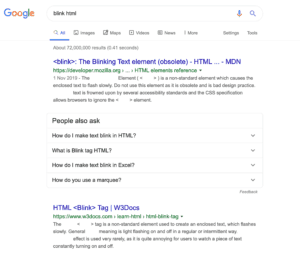
1. Text Adventure
If you’re more technical than the average web user, then this is a game for you. It’s quite easy to play, there’s no coding involved and it looks complicated but it’s really simple we promise. Search for “text adventure” in Google then open developer tools. To do this, click the icon of the 3 vertical dots in the top right of your Chrome browser. Then, click on “more tools” then “developer tools”. Finally, click on the Console tab to view the game!
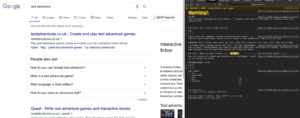
And there you have it! Some cool Google hacks to trick and show your friends. There’s plenty more you can find though like Zerg Rush and Bacon Number, Roll a Die, and more. You can find Wikipedia’s list of all the Google Easter Eggs they’ve found here: https://en.wikipedia.org/wiki/List_of_Google_Easter_eggs