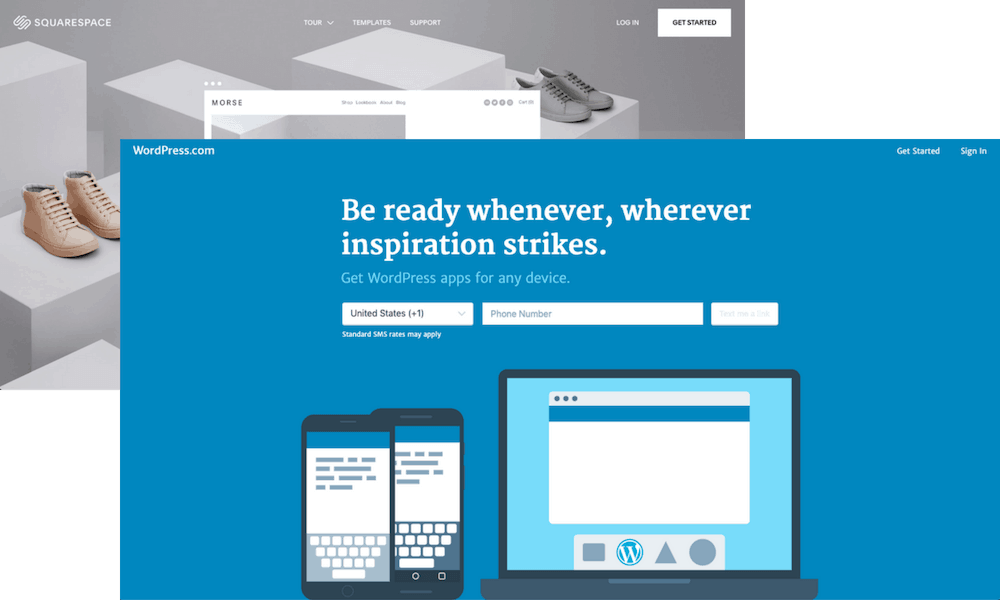WordPress may be the World’s most popular content management system, but how does it compare to Squarespace? In recent months, Squarespace has definitely ramped up it’s marketing efforts to gain more users. These 2 CMS systems have large followings of their own, each claiming to be part of the best content system. Now, we may be a WordPress agency, but trust our unbiased and researched comparisons in Squarespace Vs WordPress.
What is Squarespace?
Released less than a year after WordPress, Squarespace is a template-based CMS that widely appeals to a non-technical base of bloggers. Because it does not offer a free service, Squarespace is considered to be a ‘SaaS’ or software as a service that uses a drag-and-drop page builder to create websites easily.
What is WordPress?
Released in May 2003, WordPress is an open source software that began as a blogging platform but has various plugins to create directories, forums and other different web content. WordPress has a template surplus to choose from, or bespoke themes can be uploaded.
Squarespace Vs WordPress: A Quick Overview
Despite user numbers on Squarespace being vague, we can accurately assume WordPress is the choice of CMS for over 30% of websites. There are many factors that will go into this report, we’ve searched for the top features users want in a CMS platform, and this is what we’ve tested them on…
Setup
Starting a new website brings a few challenges. The domain, hosting, security, and design, to name a few.
With Squarespace, all of these challenges can be completed on the platform itself. Squarespace’s monthly subscription includes a domain, hosting, security and a wide selection of theme templates.
WordPress, on the other hand, starts with bare bones. You need to install WordPress on an already purchased domain name and sort the hosting with your domain’s nameservers (another expense). The security, though, can be managed with some plugins, but an SSL certificate would have to be purchased separately.
Squarespace is much quicker to start than WordPress. Being on one platform, they have great website templates and their drag-and-drop page builder included makes for quick and easy customisation.
WordPress is a little more tricky to customise. The free themes aren’t as great and there isn’t a page builder included as standard. However if you are a developer then coding custom template additions are great.
Design Capacity
Both platforms are great for their design features. If you’re starting a website and want full control of design then WordPress can give you ultimate flexibility. But let’s not forget that Squarespace has designed over 60 templates using their experienced design team.
In terms of design manipulation, WordPress can be coded/designed however you like. Based on PHP, editing the code in WordPress is easy and there’s also a variety of page builders that could be installed as plugins.
Plugins
Squarespace might have loads of built-in features, but WordPress has it’s plugins platform that outnumbers them by the thousands.
No matter the task WP has thousands of plugins that can be installed on your website. Unlike Squarespace, these plugins are by a variety of separate developers and so some plugins may not interact well together. All of Squarespace’s built-in features are by the team at Squarespace and work very well together.
Be careful when adding WP’s plugins as each plugin means added load time.
eCommerce
Having an eCommerce functionality is vital for CMS systems of 2019. Some CMS systems like Shopify are purely based on eCommerce platforms. But with eCommerce being a secondary feature on both Squarespace and WordPress, how do they compare?
Squarespace, being a premium paid service, offers an eCommerce package that includes unlimited products with easy checkout options.
If you’re wanting to change a WordPress website into an eCom site then there’s no shortage of plugins to help you. Woocommerce is considered the best(and free) plugin to achieve an eCommerce website design. Using Woocommerce you can add unlimited products and integrate with a variety of payment gateways and product features.
Data Capture
GDPR has changed how we handle personal data both off and online. So how does Squarespace and WordPress work as a data capturing tool.
First off, there are many form plugins for WordPress that can be used to capture enquires and other such data. However, there’s no hassle of finding these plugins with Squarespace as forms are a built-in feature that have a premium feel and function really well with the rest of the website.
User Interface
Appearing outdated, WordPress hasn’t changed much visually since its release. This could be seen as an asset to itself as most people are now familiar with how to navigate and work with WordPress – and if you don’t there are plenty of tutorials to find out how to do just about anything with it.
Squarespace has adapted over the years into what it is today, a sleek and modern user interface that’s effortless to understand.
Security
We mentioned a little earlier in setup how security works on both platforms. Squarespace includes an SSL certificate to secure your website once purchased.
Security on WordPress can work in a similar way. An SSL certificate could be purchased and installed on the website, this is a little technical but isn;t too difficult. Once your WordPress website is secured with HTTPS, additional WP plugins can be added to block spam, block hackers and more.
Community
There’s no doubt, WordPress has the largest CMS community of all websites. Being open source, WP benefits from having thousands of developers ready to help users make the best of their websites.
That’s not to say Squarespace is worse. Squarespace has a dedicated customer and technical support team to help its users with any issues and can be contacted 24hrs a day. Though, its users community is lacking in that respect and you’ll never be able to find as much Squarespace tutorials as WP.
SEO
Search Engine Optimisation has long been a marketing channel of websites looking to gain more targeted traffic for free. But which platform is better to manipulate search rankings in favour of your website.
With SEO, control of your website’s structure, technical features, and on-page functions is important to stand a chance of ranking. Squarespace offers a built-in SEO feature that allows users to change titles and descriptions, but lacks pretty much everything else.
Ask any professional SEO and they’ll tell you, WordPress is by far the best CMS for practicing SEO. With plugins to manage just about any SEO factor, you can have complete control of your website whether its speeding up load times, redirecting links, or managing hidden data.
Pricing
(Correct as of June 2019)
Squarespace plans:
- Personal: £10pm
- Business: £15pm
- eCommerce basic: £20
- eCommerce Advanced: £30
WordPress is free but components like hosting, and domain will need to be purchased at varying prices.
Squarespace or WordPress, Which is it?
Like we said at the start, looking solely on the features and workings of each platform, unbiased, we can only decide that WordPress is still the clear winner.
Having a CMS that is versatile and can do just about anything is really important for web designers and developers to create whatever is needed for a website to perform exactly as wanted. Squarespace just doesn’t live up to WordPress’s functionality and we really don’t like their monthly subscription costs. So WordPress will be cheaper in the long run. That being said, Squarespace is great for DIY website owners looking for an easily manageable platform, just don’t expect to rank very high or reach the full potential a WordPress website can.