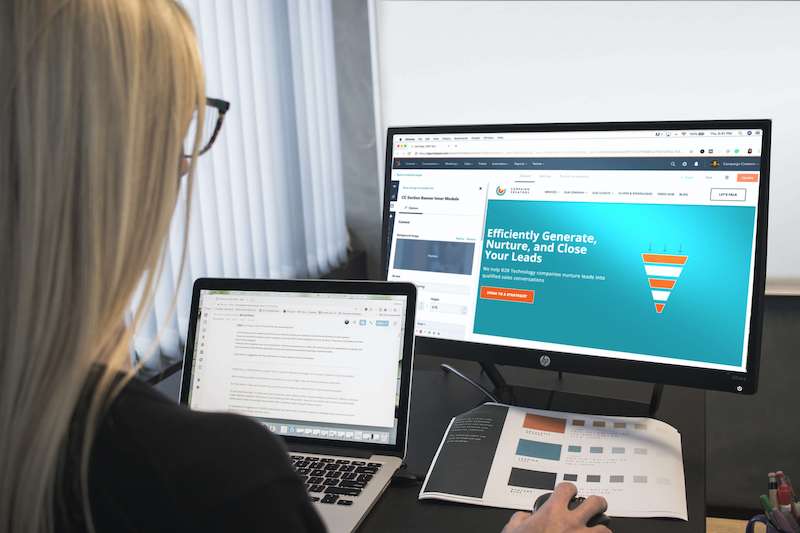If you’re considering a website redesign then it’s probably already apparent how important a website is to your business. Outdated, under-performing websites will only continue to get older and perform worse if left. So when considering a new web design, factor in these 7 things, and you’ll have a new, evergreen, business website that targets the right audience and leaves a lasting impression.
Redevelopment of a website should account for these 7 things:
Check the Competition
Competitor websites (especially those ranking organically on Google for key terms in your industry) can give a great insight into what you may want to include in your new redesign that was missed in the last website. You don’t just have to look at competitors in your niche either. Looking at popular websites can also be of good use when finding inspiration of what to include and what to avoid.
When I talk about checking competitor websites, I don’t just mean the look and feel. Take note of the structure they use to help with navigation including menus and how pages are laid out. What features do they have that could possibly increase website conversions and enquiries? Maybe clickable contact buttons, or a form to “get a quote” on every service page. Sometimes it’s a good idea to put yourself in the shoes of one of their customers and see how easy it would be to get information from their business website.
This method will undoubtedly produce some notes for you to carry into your website redesign.
Make sure its an upgrade
You’d be mistaken for thinking all websites are created equal, all with the same technologies. But the truth is, websites can differ massively in the quality of softwares and technologies they employ – So just double check you’re taking a step forward rather than back.
SSL Certificates could not be more important than they are today. So, whenever Creative Asset looks at a prospective website, we always check if it’s secure first. And we can see it’s secure if the address bar of the website looks like this:-
SSL certificates are very cheap, if not free with LetsEncrypt. They ensure any data passed through the website, including contact forms, is protected from hackers who could steal your users data. Google has included the adoption of an SSL certificate in their Webmaster Guidelines too.
Responsiveness and Mobile-Friendly is another area of concern for websites. With modern technologies, a website can appear perfect on any device whether that be mobile, desktop, tablet, or even TV. But it’s not always done. Be sure to check the redesign will be responsive so your users can access it on the go, on any device.
Not sure what the difference between responsive and mobile-friendly is? Responsive means a website can reposition, and resize itself and assets on the website to fit the screen resolution of the device it’s being viewed on. This more often than not, makes the website much easier to navigate and use, than if responsive design wasn’t used. Mobile-friendliness is the optimisation of the mobile view of the website. Mobile-friendly sites don’t necessarily need to be responsive – as a mobile version on the website could be displayed instead of a responsive design.
As a web design agency, we recommend using responsive design as it not only saves creating essentially 2 websites, but also responsive design accounts for every device size and resolution to perform on a wide variety of devices and mobiles. Google also recommends your website not hide elements between mobile and desktop viewing, responsiveness helps with this, especially now mobile-first indexing is used by Google to read and view your website.
Upgraded Graphics is another pro to a redesign. We see old sites using no end of stock photos with pixelated images, or illustrations straight out of 1990’s clipart. These just won’t cut it anymore. Anyone with a smartphone can take great quality photos perfect to upload to a website this day in age. It shows personality behind the business and can demonstrate the high standard of work your company does – especially if doing work that would benefit from before and after photos.
Check out your hosting. Has your website been slow or caused your site to be down often? Now would be a great time to see how your hosting is performing incase changes need to be made to a new provider. It’s not that a redesign will cause issues with your hosting, it’s just one of those things that could “let the side down” if your website is great but your hosting is under-performing.
Use the right CMS for you
No matter what you’re trying to achieve with an online presence, we would alway recommend WordPress be used as the content management system (the platform your website is built upon). Why? Because possibilities are endless with WordPress. From implementing advanced softwares, booking systems, and eCommerce functionality, to creating forums, directories, and scalable websites, WordPress gives you the tools and compatibility to do it all.
That’s not to say you should dismiss other content systems out there. It may be Shopify, Magento, or Drupal, are exactly what you’re looking for, it’s just worth doing your own research into the CMS your website is using now versus which would be best for your website and business’ future.
Review your content
One of the benefits of having a website redesign is that most content has already been done. Content probably hasn’t been changed since the website was first launched so it may be worth reviewing all the website content and making changes where needed, if any.
A mistake we see older websites fall into is welcoming on the homepage with “welcome to…” and adding an about us on the homepage rather than leaving that content for the about us page. We know businesses are proud of their company and their new websites but users are less forgiving, and if they can’t determine what your business does more quickly, then there’s a high chance web visitors are leaving quicker than they come in.
View your Analytics
If you’re lucky enough to have had Google Analytics or another analytical tool installed on your website in the last design, then this could be a crucial tell-all tool of how the website had performed. It’ll show which pages received the most interest, how long users spent on the website, how many sent an enquiry, and much more.
You can check if your site has Analytics installed by going to your website, then right-click view page source, then finding where it says “analytics” like the example below:-
This means your website is recording visitors, it may be worth asking your web company if you weren’t aware of this and would like access.
Assess current performance
Benchmarking current performance will come handy when checking if a new website has delivered improvements. Some areas you may want to look into are page speed, which can be checked with tools like Google’s Pagespeed Insights or GTMetrix, technical errors, which can be checked using a crawler like Screaming Frog to see if any pages carry errors, and indexing, which can be checked by typing “site:” + your domain name into google – this will show every page Google has on your website.
The obvious things to look out for with these checks would be slow website speed, i.e. over 3 seconds, any indexing issues on Google with your website not showing enough pages or maybe showing too many, and technical errors like broken links or duplicate content.
This step does get quite technical but for the most part, the tools mentioned will tell you if it’s an error and what’s happening, so you’ll be well educated by the end of it.
If you have Analytics installed like we discussed previously, this can also help assess performance based on which pages are your best performing, and assess what visitors are looking for.
Know your audience
Based on your own business’ knowledge, why do people get in touch with your business? What problems does your product or service solve, and what would an audience looking for those services want to see in your website? Determining the focus of your target audience means positioning features before and after each other to provide a great user experience. For example, A business without much brand reputation may need to place testimonials more prominently than say a household brand, to give the web visitor confidence in the business. A driving instructor might need to place a booking system on the contact page as they know web visitors are looking to book in lessons, and so on.
Understanding your users significantly increases the usefulness of your website, making the website redesign all worth it.
Conclusion: Why you want a website redesign in the first place
Last of all, it’s worth bringing it all back to why you were thinking of a redesign in the first place. No doubt, there’s one or two things that stick out as needing addressing; tie those back in to the new website design.