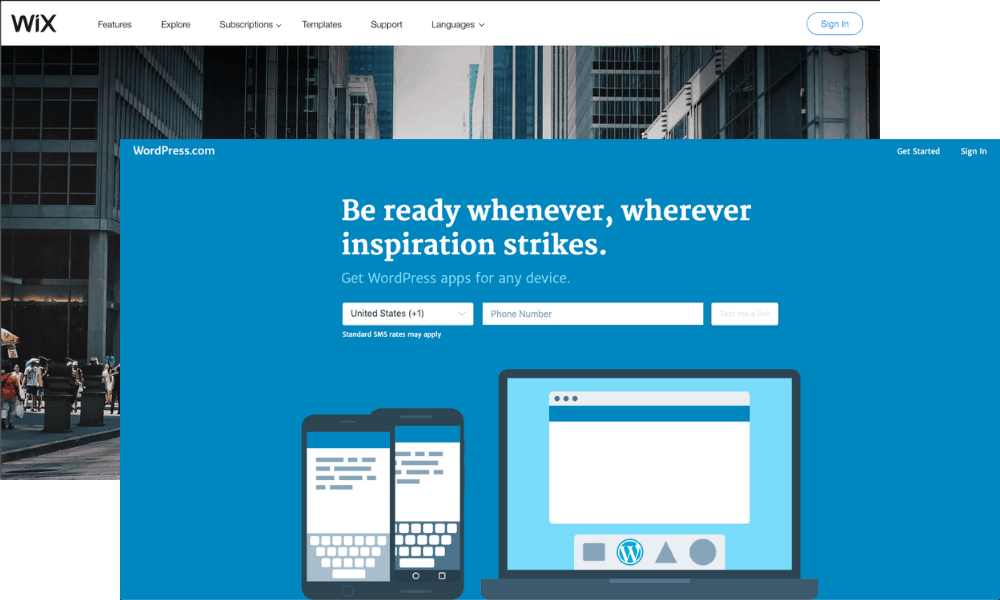Choosing the right CMS system for your website can be a tough choice. There’s various factors you should consider to make the best choice for you. Whether you’re a business or personal, your website needs to perform they way you want it to and offer your users a great experience.
In Wix Vs WordPress we’ll be comparing features, benefits and pitfalls of both content management systems for you to decide which is right for you.
Wix Vs WordPress: A Quick Overview
WordPress is 3 years older than it’s rival Wix. The 2 CMS systems offer a very different proposition to each other. It’s obvious on the surface that WordPress is a do all, if not developer oriented CMS. Wix, on the other hand, is a very user-friendly and simple website builder.
What is Wix?
Wix is a content management system (CMS) offering monthly subscription packages in return for an easy and effective website builder. Wix is an Israeli owned CMS company creating HTML5 websites.
What is WordPress?
WordPress is an open source software that acts as a content management system to build web content upon. WordPress was released in 2003 as a blogging platform but has since grown to offer thousands of plugins with the possibility of creating whatever type of web content you’d like.
There are 10 factors we’ll consider when comparing the 2 platforms. Without further ado let’s start with the first element that is…
Setup
Starting your new website shouldn’t be a faff. There are 3 components that are usually vital parts of a website setup and those are the domain name, the hosting, and, the design/theme.
Wix offers both free and premium packages, but we’ll be considering the premium only as their free offering is a subdomain on the Wix website and isn’t an entity in itself. Therefore, the setup for Wix is easy and not complicated at all. You are provided with a domain name, hosting, security, and plenty on templates to customise. This can be a quick and painless process compared to that of WordPress. Wix also has a dedicated customer support for its customers so is more inclined to help should you require any assistance.
WordPress is not as easy as Wix on setup. Being a free software, you’ll need to purchase a domain name and hosting to install WordPress on. This can be a technically challenging process, but there is plenty of information online for doing this. There is a bank of themes you can choose for your website both free and paid options. You can also upload a custom theme of your own.
Design Capacity
Wix’s platform is targeted at “beginners” or website owners that may not want to touch technical work and just want a simple website. That’s why Wix only offers a set amount of templates to be customised. And of course, there are limits to what can be customised on the templates using Wix’s drag-and-drop website builder.
WordPress has the broadest design capacity, with thousands of themes created by various developers, you can find a design for almost any type of website you could want. It doesn’t matter if you choose to upload a custom theme you already created, or customise a theme from the selection offered; you can manipulate the design with code and make the website exactly how you want it to look and perform. If you’re not too ito coding, you can use plugins to change just about anything with you website and have it looking the best it can be.
Plugins
Wix uses an App marketplace that can integrate software with your website. There is a wide selection on offer and even third-party developers can add to this marketplace. Despite Wix’s some 300 Apps, It can’t even scrape the surface of integrations WordPress has with their Plugins.
WordPress has thousands of plugins. Being open source, WordPress allows third-party developers to do whatever they want to with the software and create a huge variety of software, frompage builders, to forum software and much more. You can create whatever kind of website you’d like and integrate with almost any third-party software.
eCommerce
Wix offers a premium package for eCommerce websites. Building an eCom on Wix offers professional support and a handful of included features. Features include commision free sales, the ability to accept payments, track orders, manage shipping, promote sales and more. There are also many apps in their marketplace that integrate with an eCommerce site to help your website run that little bit smoother.
WordPress eCommerce is done using a plugin called ‘Woocommerce’. Woocommerce is a free plugin that turns a website into an eCom site and allows you to access functionality to help build your eCommerce site. Features are very similar to that of Wix where, you can track orders, manage shipping, and everything else you’d like in a website.
Data Capture
Wix allows users to customise ‘Wix forms’ an app that can create some pretty sleek looking forms to capture data. However, there aren’t any integrations for sharing this data with a spreadsheet or integrating with other software. Whereas on WordPress.
On WordPress you can choose from a variety of data capture/form plugins and customise them using code however you like. This data can also be integrated with spreadsheets or Google Docs among other things.
User Interface
Wix is a good looking, modern, and thoughtfully designed platform. It is easy to follow and understand so is perfect for their target audience. The builder is intuitive and functions perfectly as a drag-and-drop.
WordPress is a little more complicated. The interface hasn’t changed much since it’s release in 2003 so looks quite outdated. The layout of buttons does work well once you understand the navigation but some sub folders contain some not so obvious items you’d expect to be elsewhere. If you were to add plugins there’s no way to tell how this will affect the look of your interface as each plugin might appear in the sidebar or the topbar. This means it can look very cluttered if you aren’t careful.
Security
Wix websites are made secure using an SSL certificate and Wix is ultimately responsible for the security of your website. Your hosting is also included in your monthly subscription by Wix so you can expect your website to be on a cluttered server with lots of other websites which may be subjected to Ddos attacks meaning your website could be subjected to downtime every once in a while.
With WordPress, you have full control of how you secure your website. There are plenty of plugins to manage security, and you can choose where to host your website.
Community
WordPress has the largest community and support system of any CMS. With over 30% of websites on the WordPress platform, there’s no end of online resources to help you overcome issues.
Wix has a dedicated customer support team that are experienced technical developers of the platform so can help with most queries regarding their platform. This support is included in your monthly subscription, we’ll get onto the pricing structure soon.
SEO
WordPress, WordPress, WordPress. It’s unbeatable for it’s SEO functionality. To manage the SEO of a website you need complete control of a website. This control is not possible with most CMS systems unlike WordPress, where you can access and edit just about anything. That’s what’s needed for SEO.
Wix does offer some SEO plugins to help manage aspects of your website’s online presence.
Pricing
(Correct as of June 2019)
Wix pricing plans:
- Connect Domain: £3
- Combo: £6
- Unlimited: £8.50
- Business basic: £13
- Business Unlimited: £16
- VIP: £18
- Business VIP: £22
WordPress is free but components like the domain and hosting will cost extra but must be bought separately.
Wix Or WordPress, Which is it?
WordPress wins again. Wix is great for beginners looking for simple website designs with limited functionality and limited capacity.
WordPress offers so much and is almost unrivalled as a CMS with the capacity to make any kind of web content possible.