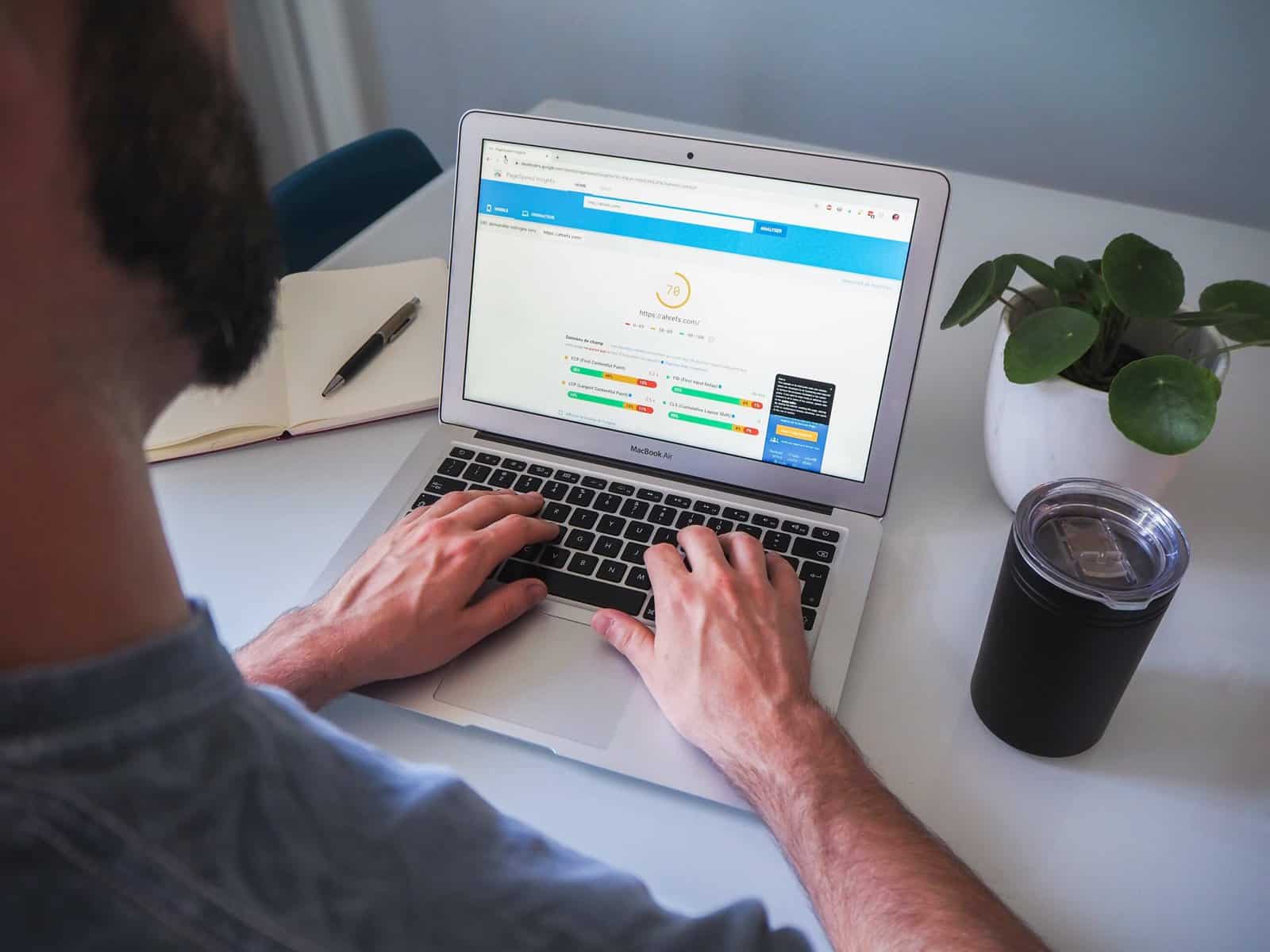In today’s fast-paced digital world, where users have increasingly shorter attention spans, a slow-loading website can be detrimental to your business. Research shows that even a one-second delay in page load time can lead to higher bounce rates and lower conversion rates. To ensure a seamless user experience and maximise your website’s potential, it’s crucial to optimise its speed. In this article, we’ll explore ten effective tips to help you supercharge your website’s performance and leave your visitors impressed.
Optimise Image Sizes
Large images (or large image file sizes) can significantly slow down your website. Compress and optimise your images without sacrificing quality using lossless compression of a tool such as tinyPNG. Use image editing tools or plugins to resize and compress images before uploading them to your website as most images before compression, can contain unnecessary metadata that can be removed without compromising the image quality. Additionally, leverage modern image formats like WebP to further reduce file sizes. Though this is not a requirement, images like png or jpg can also work just as well if properly optimised with compression and resizing.
Enable Browser Caching
Browser caching allows returning visitors to load your website faster by storing static files locally. Set up caching easily using a WordPress plugin to instruct browsers to cache certain elements of your site, such as images, CSS, and JavaScript files. This helps reduce server load and improves page load speed for subsequent visits. WordPress has an array of great cache plugins that will manage browser cache for your WordPress website.
Minify CSS and JavaScript
Minifying your CSS and JavaScript files involves removing unnecessary characters like white spaces, comments, and line breaks – all of which your web users will never need to see anyway. This reduces file sizes and improves loading speed without affecting how the code works, only how it looks to a developer. Utilise online tools or plugins to automatically minify your code without impacting functionality. Though we’d leave this to the Pros, it’s not beginner friendly and could potentially break your website if done incorrectly.
Leverage Content Delivery Networks (CDNs)
CDNs store copies of your website’s files on servers worldwide. When a user accesses your site, the CDN delivers content from the server closest to their location, reducing latency and improving loading times. Consider using a reliable CDN service to accelerate the delivery of your website’s assets. Your hosting provider will likely offer this as an additional service to speed up your website delivery from a server point of view.
Reduce HTTP Requests
Every time a user visits your website, their browser sends multiple HTTP requests to fetch different files. Minimise the number of requests by combining CSS and JavaScript files, utilising CSS sprites, and avoiding excessive external scripts. By reducing the number of HTTP requests, you can significantly improve your website’s speed. Another way of reducing HTTP requests is to not clutter any webpage too much, don’t overuse images or special features as these will add to the load speed.
Enable GZIP Compression
GZIP compression reduces the size of your website’s files before they are sent to the user’s browser, resulting in faster loading times. Configure your web server to enable GZIP compression to compress HTML, CSS, and JavaScript files. This technique can drastically reduce file sizes and improve website speed.
Optimise Your Code
Efficient and clean code improves your website’s performance. Ensure your HTML, CSS, and JavaScript are well-structured, removing any redundant code or unused elements. Regularly review and optimise your code to keep it lean and optimise your website’s speed.
Prioritise Above-the-Fold Content
Above-the-fold content refers to the portion of a webpage visible without scrolling. Prioritise the loading of critical elements such as headlines, images, and CTAs that appear above the fold. This approach provides users with a better user experience by quickly displaying important content, while other non-essential elements load in the background.
Choose a Reliable Web Hosting Provider
The quality of your web hosting provider can significantly impact your website’s speed. Opt for a reputable hosting company that offers high-performance servers, sufficient bandwidth, and fast response times. Consider a hosting plan that aligns with your website’s needs and traffic requirements to ensure optimal speed and reliability.
Regularly Monitor and Optimise
Website speed optimisation is an ongoing process. Regularly monitor your website’s performance using tools like Google PageSpeed Insights or GTmetrix. As an actively used business website, you may be continually adding new products, images, new content and more to the website – it’s important to optimise for website speed periodically to ensure none of these new updates have affected load speeds. Continuously optimising your website will help maintain optimal speed and deliver an exceptional user experience.
A fast-loading website is vital for engaging users, improving conversions like enquiries or online sales, and keeping web users happy!