You’d be forgiven for missing this one in all the chaos that is the Covid-19 pandemic. On May 5th 2020, Google announced a brief statement about their new Surfaces across Google feature within the merchant center. This feature gives FREE product listings on Google’s shopping tab, allowing online retailers to promote their products in new organic listings.
The move from Google comes in a time when many of us are locked down in our homes and turning to online retail for our buying habits. This is what Google described as the main reason for the new feature, saying the organic listings were to help small businesses survive through Covid, though we also know Google already had plans to make these changes anyway, just not so soon.
Reasons Google would make product feed listings free.
Google has been trying to combat the rise of Amazon eCommerce with their own Shopping platform. Google has made lots of small changes to the shopping tab for years now but no change so big as offering free shopping ads like they have recently.
By enticing eCommerce retailers to create a Google Merchant Center account and feed with free listings, Google is bringing potential advertisers closer and accustomed to using their Shopping ads platform – Making the jump to paid ads that little easier.
I think Google also hopes that getting advertisers and eCommerce stores onboard with the Google Shopping platform will help to bring more customers to the platform too, whilst being able to offer them a wider selection of products now some listings are free.
How to have your products displayed on Surfaces across Google
A few requirements:
- SaG is for eCommerce websites that have product pages only
- You have to accept Google’s policies and your website must follow their policies too.
Firstly, you’ll need to create a Google Merchant Account, you can run through the simple setup here: https://merchants.google.com/
When prompted to upload a product feed, you’ll need to export your products from the website into a spreadsheet ready to upload to the merchant center. There are few ways to do this depending on the CMS you use for your website – with many like Shopify and Woocommerce offering easy merchant center export files.
During the product feed upload step you’ll be asked via a checkbox if you want to appear on Surfaces across Google, you should check this and continue setting up.
And that’s it. You should appear organically in the shopping tab of Google.
As the name, Surfaces on Google, suggests, you’re not just limited to appearing on the Shopping tab, your product images will also appear on relevant searches for images too.
Already advertising on shopping PLAs?
If you’re already an advertiser through merchant center then the process is so simple.
From Merchant Center, you can go to Growth > Manage Programs > List your online products for free and click enable – it should look like this:
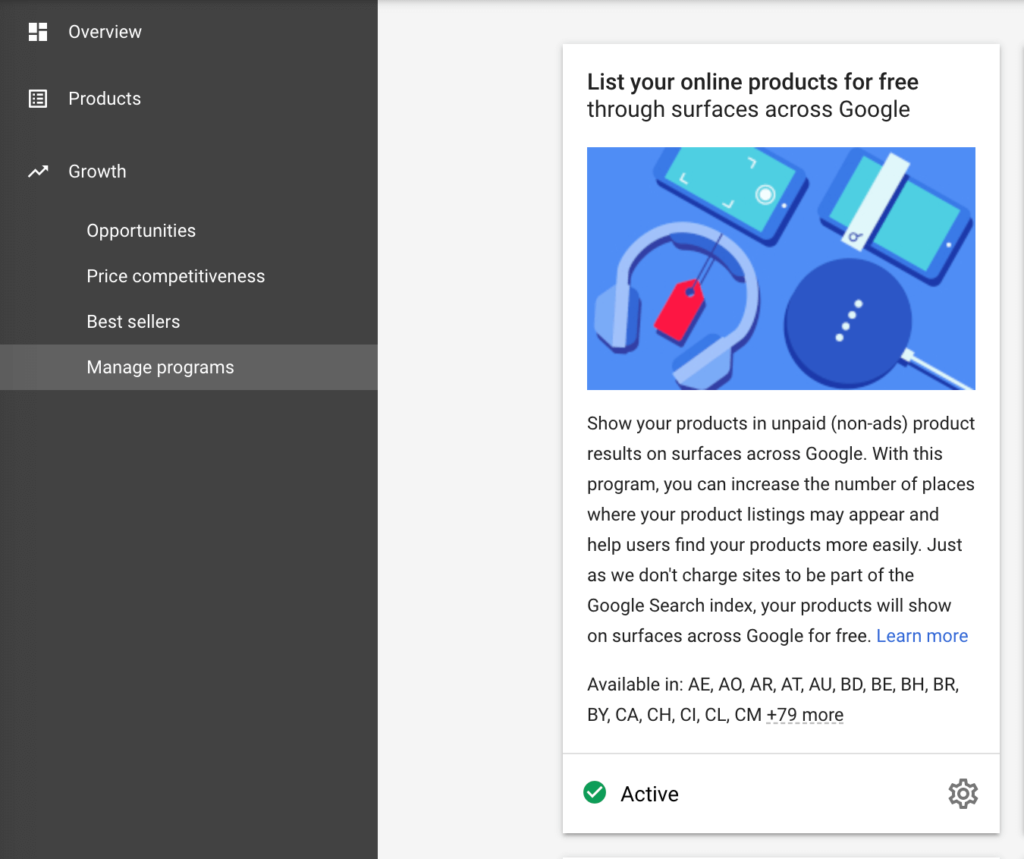
And that’s all you’ll have to do – Google now shows your products in organic listings.
Structured Data Mark-up
Google has said “If you have structured data markup on your website, you will automatically have your products shown on surfaces across Google (with the exception of the Google Shopping tab) without directly participating in the program. You can opt out at any time by removing the data markup and implementing crawl and indexing controls”.
By adding Schema structured mark-up you allow Google to pull through data from your website, including products, into its Surfaces across Google platform – with the exception of the shopping tab. Though this is good to know and shows Schema is always useful to have, really you want to be appearing in the Shopping tab.
So don’t use structured data as a replacement for the merchant center method, as you’ll miss out on appearing in the shopping tab. Do both.

